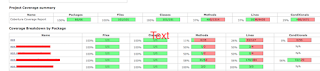Automation! I am a huge huge fan of automation. Whether it’s Mobile or Desktop … whether you use open source technologies or in-house built frameworks. Does not really matter :) Being a big believer in automation as ultimate solution for “need for speed”, I love following 3 iOS automation tools.
I was super happy when Google open-sourced Earl-Grey! Let us look at that first...
EarlGrey: https://github.com/google/EarlGrey
Google has open sourced it, Internally Google has used this framework for some of it’s products like Youtube, Calendar or photos et al
This is a native iOS automation framework which enables you to write clear tests. This framework gets integrated with XCode’s test navigator to run your tests from XCode itself.
One of the key feature is it’s built-in synchronization mechanism. This mechanism makes your tests run fast and provides improved performance. The built-in synchronization makes the test scripts to wait for UI events to occur.
Then features like Visibility checks, use like interactions enables framework to be more richer and scalable over any other framework.
This framework is very easy to set up, just follow the instructions accurately provided on GitHub.
UI Automation: http://tinyurl.com/gwj9ux3
This one is an instrument. The one you can use for automating your user interface tests through some written test-scripts. This is mostly utilized for functional testing and it is provided by Apple.
You write tests in Javascript which differs from Obj-C. Since not many folks using it and neither Apple keeps updating it, any problem occurs, you don’t get much help with automation.
We had tried using it in one of my previous companies for UI functional automation however looking at various difficulties we had switched to something better.
KeepItFunctional: https://github.com/kif-framework/KIF
This is an integration testing framework. It uses XCTest testing framework to write tests.
KIF is an open source by Square which allows you to write tests using Obj-C. KIF supports all functionalities like tap, swipe, drag, click etc etc The tests are usually executed against iPhone or iPad simulators and usually gets executed speedier.
KIF is easy to set-up, install it, turn on the Accessibility inspector and configure it. The KIFTestController is nothing but a test runner. And KIFTestScenarios stores all the steps to perform a test scenario.
KIF provides an ability to integrate with Jenkins. After every Dev-Check-In or Commit, you can have a smoke test suite, written using KIF, gets executed to ensure nothing obviously is broken. KIF allows you to support and configure continuous deployment for frequent launches of your commits.